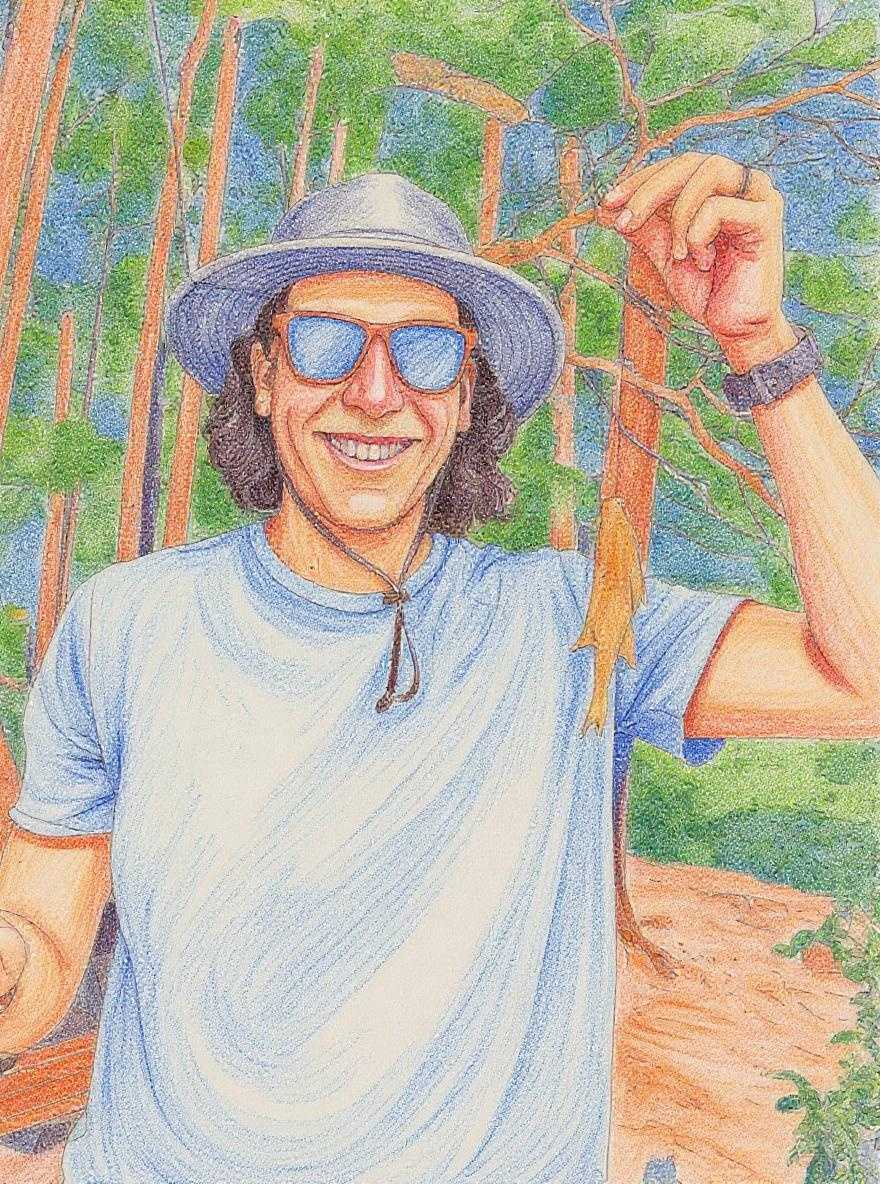After spinning up a few Drupal 8 sites in the past couple weeks, I think I've finally got the Composer workflow going. Here are the steps I follow for setting up a new Drupal 8 site with Composer.
1. Create a new project folder.
For me all this is mkdir /var/www/websites/site-name
2. Get the Drupal Composer project
Just run this command: composer create-project drupal-composer/drupal-project:8.x-dev app --stability dev --no-interaction
In this case, app is the name of the directory you would like your project in. So my Drupal project is now in /var/www/websites/site-name/app.
I also got confused about the 8.x-dev because I thought it meant it was going to download a dev version of Drupal 8. I now understand that this version refers to the version of the drupal-composer/drupal-project version and not the actual version of Drupal you want.
3. Wait for Composer.
I usually get a snack.
4. Initialize the site using drush.
Inside of your virtual machine (I use vagrant) cd into the app/web directory. This is where your site lives.
Now run this command:
..vendor/drush/drush/drush site-install standard \
--db-url=mysql://username:password@vagrant/db-name \
--account-mail="email@address.com" \ --account-name=username \
--account-pass=password \ --site-mail="email@address.com" \
--site-name="Site Name"
5. Your site is now available on your virtual machine at url.com/web.
If you want to redirect all url.com/web to just server from url.com, create an .htaccess file in your /app directory with this (Apache only):
<ifmodule Rewrite>
RewriteEngine on
RewriteRule ^$ web/ [L]
RewriteRule (.*) web/$1 [L]
</ifmodule>
Bonus: Install modules
Install modules like this: composer require drupal/modulename