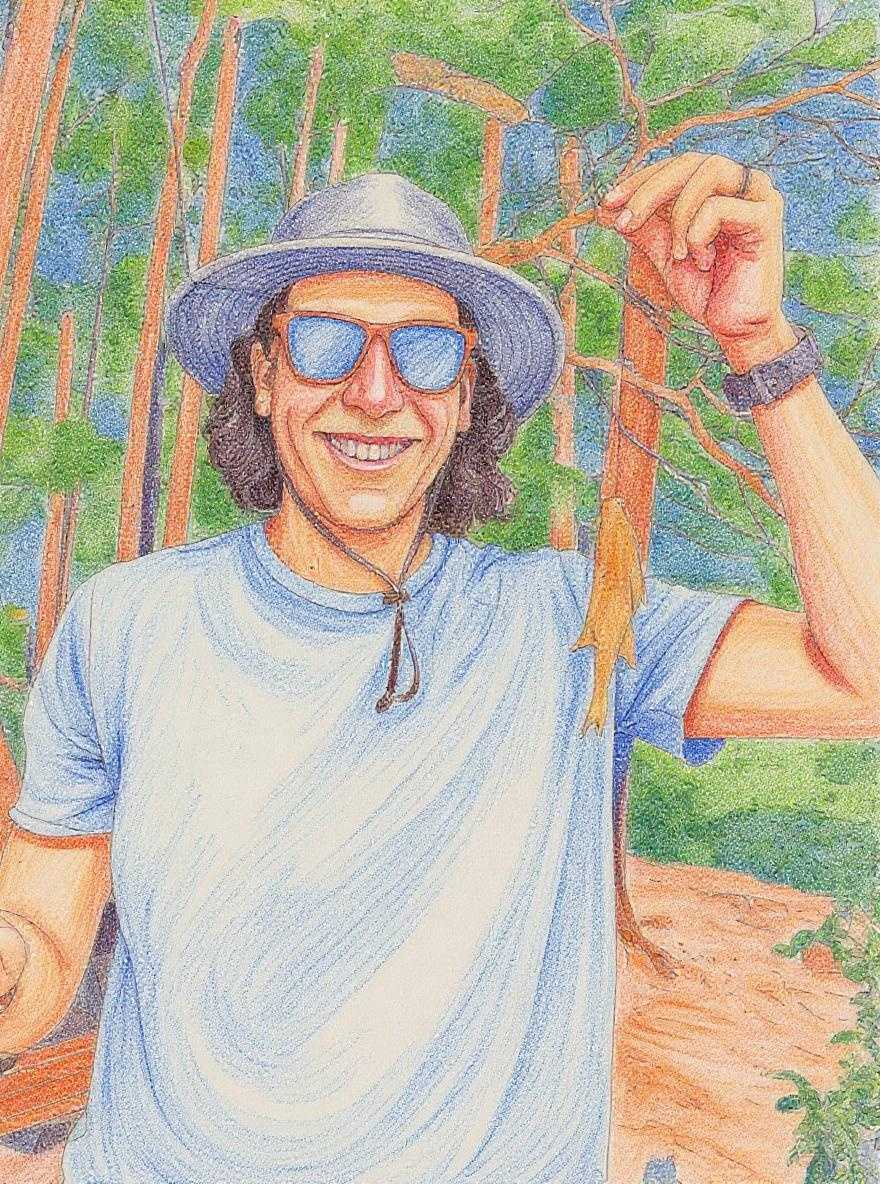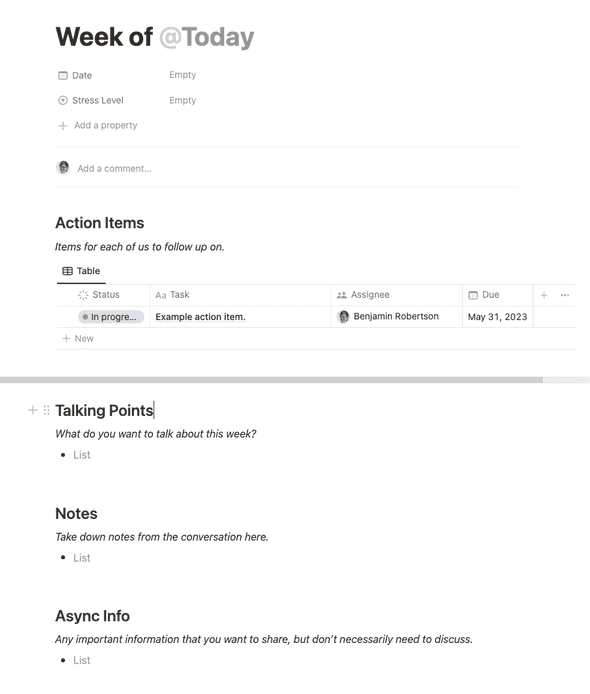There are a lot of good reasons to do one on ones with your direct reports, and when I was managing the customer success team at Gatsby (and then Netlify), they were my favorite meetings of each week. I enjoyed connecting with each person individually, hearing about what was going well, hearing their ideas for how we could improve, and coming up with plans to improve our team processes.
One danger that can creep into regular one on one meetings like this is that they can become venting sessions that don't lead to anything productive. Granted, sometimes we all need a venting session (I certainly did!). But if you find yourself having the same conversation week over week in your one on ones, it might be time to get a little more disciplined with an agenda, notes, and action items from each meeting.
I found a simple system that made sure each one on one meeting led to something productive:
- For every topic, determine if there is an action item
- For every action item, set a deadline
- Look at these deadlines (and talk about them) in every one on one meeting
Why deadlines are powerful
As a manager, you should make sure every meeting you lead ends with defining and assigning action items. Otherwise, if a meeting happens and there is no action taken as a result of the meeting what was the point?
But some people make the mistake of assigning action items without deadlines - which in many cases can be the same as not assigning an action item at all. (How many times do you actually work on your "someday" task list?)
Setting a deadline in your one on one meeting with your direct report is powerful because it makes everyone really consider what needs to happen for that work to get finished.
I found as a manager that people default to "yes" when I asked them if they can do something for me.
But that's bad.
When I asked someone (including myself!) if they can get something done by Friday, they think a little harder about it.
They start weighing the work that is on their plate right now, how much effort the task will take, and if they actually have the bandwidth to get it done. With the deadline they are much more likely to give you a realistic answer.
Deadlines are conversation starters
When you pair a deadline with an action item, your conversation moves more quickly to the priority and feasibility of the item you are discussing, and that's the real power of deadlines.
Your direct report might share that they think they have other higher priority items to tackle first, and propose a different timeline for getting the item under discussion done. This is a great outcome! Now you are talking in detail about how they are prioritizing work and can get some good insight into how they see what's on their plate.
Not only will you have a better initial conversation about the action item, but by setting a deadline you also get a natural check-in point to return to that discussion.
Since you and your direct report discussed and negotiated the deadline together, you can check in in future one on ones if they are still on track to meet that deadline, and this comes off a lot less micro-manager-y than if you are just keep asking them "where are you on x item". They might tell you that they are off track because other priorities came in. That's a great conversation to have.
Make it easy to see deadlines
In order to naturally have conversations around action items and deadlines, you want to put them into a place where you and your team can't forget about them.
For my one on one meetings, we would capture any action items in every meeting. We would agree on a deadline for each one, and then we would surface those action items with a deadline in our one on one meeting document until they are done.
If you are looking at deadlines, you are 20 times more likely to finish your tasks on time, according to Science™️.
Software like Lattice has some really good action item tracking built in.
Here's a one on one meeting template I used in Notion to track action items Accountability-focused Notion Template for Productive 1:1s.
What I wanted for each direct report was the ability to see all open action items in one spot (some assigned to me, some assigned to them):
And then I also wanted those open action items to be automatically added to our weekly agenda so that we would naturally look at them and could become a natural part of the conversation - like this:
Identifying trends
The other benefit of tracking action items in this way is that you can figure out who is taking more action items from your regular meetings. If you are a manager and you are always taking the action items, you probably need to practice delegating!
Having them all in a list with assignee will make this really obvious to you.
Anyways, to get the most out of your one on one meetings you should:
- Set deadlines
- Look at the deadlines
- Talk about the deadlines
I found it worked wonders for me. And if you want to use the same template I used with my team, you can grab it here: