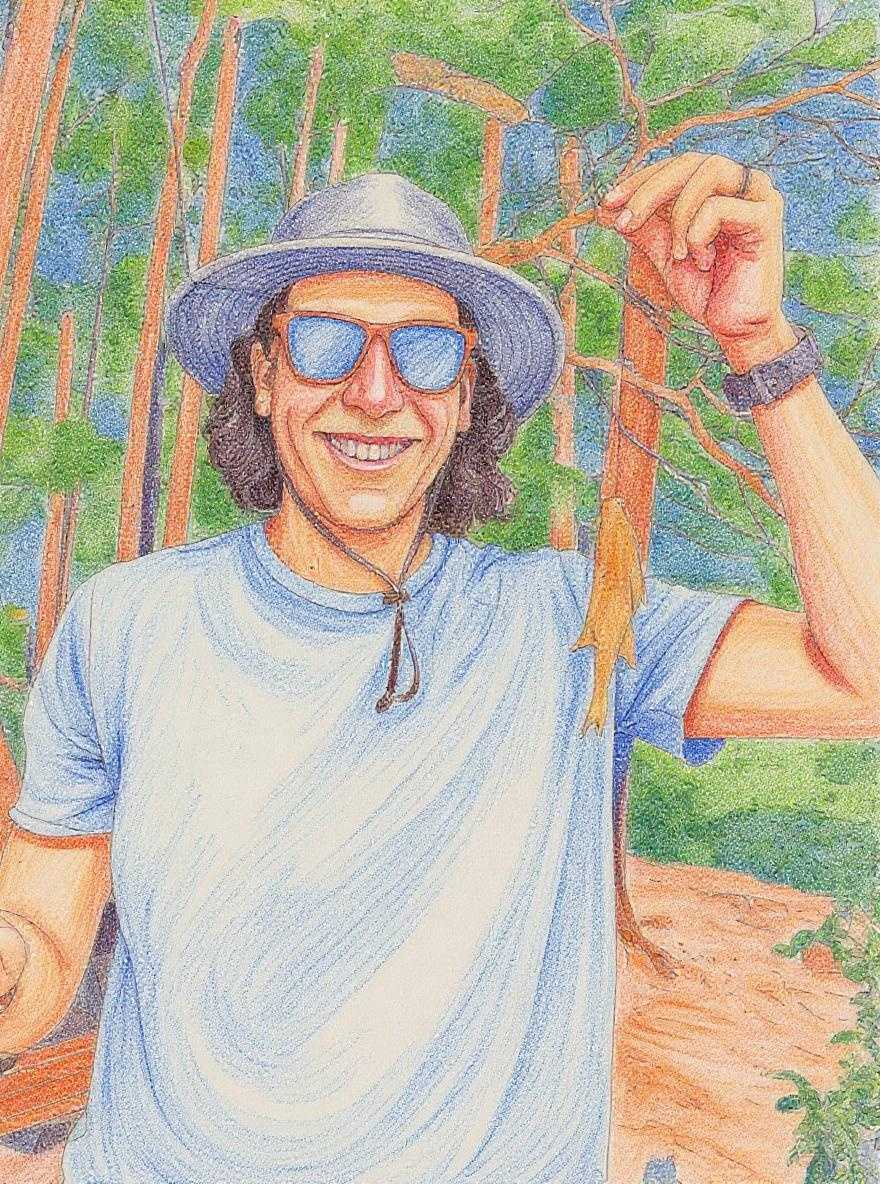I've been playing around with the WordPress API for a few projects at work. One of the things I am frequently trying to do is serve up some suggested search results while someone is typing in a search input.
You can search posts by making a request to /wp-json/wp/v2/posts?s=search term, or pages by hitting /wp-json/wp/v2/pages?s=search term, and often this is enough for me. I add an event listener to the search input and insert the titles and permalinks in a list below the search input.
Recently though, I needed to implement this feature across several post types. I ended up creating a custom search endpoint so that I could queue up the data on the backend and make just one request from the front end.
I implemented this in my themes functions.php file, but you could also do this in a custom plugin.
Register a Custom Route
Our first step is to register a custom route. I used the register_rest_route() function to do this.
Here's what the register function looks like, I'll break down what we're doing here below.
function namespace_register_search_route() {
register_rest_route('namespace/v1', '/search', [
'methods' => WP_REST_Server::READABLE,
'callback' => 'namespace_ajax_search',
'args' => namespace_get_search_args()
]);
}
add_action( 'rest_api_init', 'namespace_register_search_route');
Namespace
The first parameter is a namespace (namespace/v1). Providing a namespace helps avoid conflicts with other routes, such as might be defined by core WordPress or by other plugins and themes. A good best practice is to provide a name and a version. I used namespace/v1. If I was setting this up in my theme, I would use my theme slug as the namespace. If I was doing it in a plugin, I would use the plugin. In reality, you could name it anything that you think would prevent conflicts with other namespaces (like the default wp namespace).
Endpoint
The second parameter is an endpoint. Since I'm building a search component, I called it /search. Combine the namespace and endpoint with the wp-json prefix and that's where you'd make a request to your endpoint. In this example, we would hit /wp-json/namespace/v1/search to get a response from this endpoint.
Options
The next argument is an array of options.
Methods
First up is method. I'm using a WordPress constant here (WP_REST_Server::READABLE), and this is basically equivalent to setting the method to GET. I only want to make GET requests to my endpoint, so that's what I'm making available.
Callback
The callback argument allows us to specify the callback function that will process the request. I named this function namespace_ajax_search, since it's going to process the Ajax search from our front-end.
Here is that function in it's entirety.
function namespace_ajax_search( $request ) {
$posts = [];
$results = [];
// check for a search term
if( isset($request['s'])) :
// get posts
$posts = get_posts([
'posts_per_page' => 5,
'post_type' => ['page', 'post', 'custom-post-type'],
's' => $request['s'],
]);
// set up the data I want to return
foreach($posts as $post):
$results[] = [
'title' => $post->post_title,
'link' => get_permalink( $post->ID )
];
endforeach;
endif;
if( empty($results) ) :
return new WP_Error( 'front_end_ajax_search', 'No results');
endif;
return rest_ensure_response( $results );
}
Let me break this down now. It takes one parameter: the request data from our API request. Here's an example GET request my Javascript is making: /wp-json/namespace/v1/search?s=search+term. The search term is what I need in order to find results and return them.
In my callback function above, I check if there is a search term specified and then run a query for the term using get_posts. With the post_type argument, I'm specifically telling WordPress to search in pages, posts, and a custom post type. You can add as many post types here as you want. And of course, I pass in my search term with the s argument.
After I get my data, I then loop through it to make it a little friendly to deal with on the front end. I really only need the title of the result and the permalink, so I create a new array with the title and permalink set.
If there are no results, I return an error. Otherwise I return my formatted results array wrapped in the WordPress rest_ensure_response() function to properly handle the response wrappers.
Arguments
The third option I passed in is the arguments that the endpoint will respond to. In our example, the only argument is our search term s, but if you wanted, you could get fancy and add other filters like post category or date modified.
I pass in a function that returns the arguments array.
function namespace_get_search_args() {
$args = [];
$args['s'] = [
'description' => esc_html__( 'The search term.', 'namespace' ),
'type' => 'string',
];
return $args;
}
I give my argument a little description so that if other people end up working with the API they get some info when requesting this endpoint.
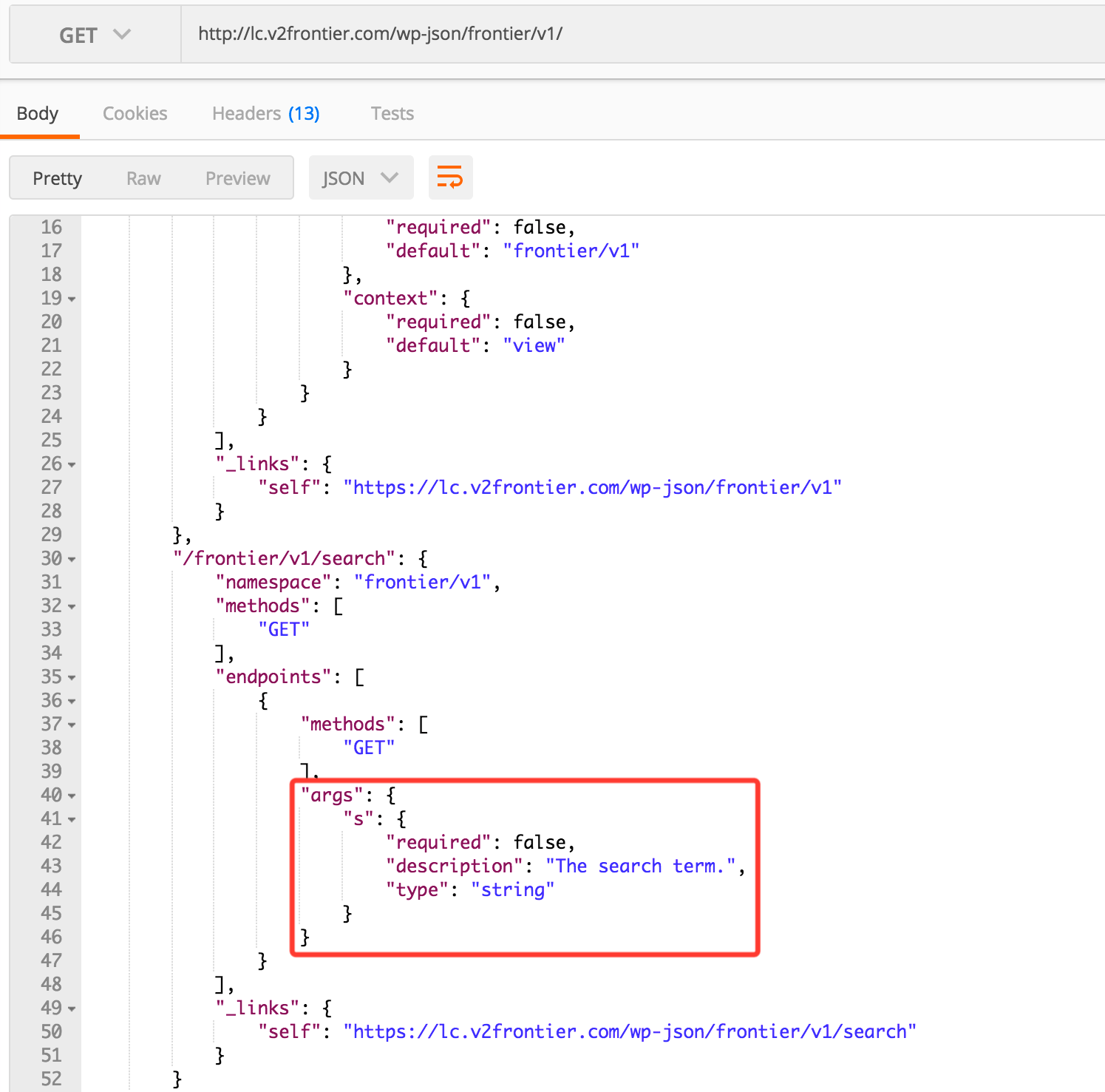
If you wanted to define more arguments, you would do it in this function in the $args array.
Wrap Up
With these three functions, we've created our endpoint. You could now use curl (curl curl https://sitename.com/wp-json/namespace/v1/) or Postman to send a sample request and see what data your endpoint returns.
Here's all the code we wrote to get this done. (I'll be posting how to create front-end ajax suggested results soon.)
/**
* Register our custom route.
*/
function namespace_register_search_route() {
register_rest_route('namespace/v1', '/search', [
'methods' => WP_REST_Server::READABLE,
'callback' => 'namespace_ajax_search',
'args' => namespace_get_search_args()
]);
}
add_action( 'rest_api_init', 'namespace_register_search_route');
/**
* Define the arguments our endpoint receives.
*/
function namespace_get_search_args() {
$args = [];
$args['s'] = [
'description' => esc_html__( 'The search term.', 'namespace' ),
'type' => 'string',
];
return $args;
}
/**
* Use the request data to find the posts we
* are looking for and prepare them for use
* on the front end.
*/
function namespace_ajax_search( $request ) {
$posts = [];
$results = [];
// check for a search term
if( isset($request['s'])) :
// get posts
$posts = get_posts([
'posts_per_page' => 5,
'post_type' => ['page', 'post', 'custom-post-type'],
's' => $request['s'],
]);
// set up the data I want to return
foreach($posts as $post):
$results[] = [
'title' => $post->post_title,
'link' => get_permalink( $post->ID )
];
endforeach;
endif;
if( empty($results) ) :
return new WP_Error( 'front_end_ajax_search', 'No results');
endif;
return rest_ensure_response( $results );
}